Features
EDUcasters provides the ability to discover a better way of learning.
EDUcasters is designed and developed for millions of Students and EDUcasters worldwide to leverage the power of Google Apps in a very structured way. Users can use the web-based management console to set up and manage users, apps and policies across classrooms, schools, or an entire district. The application is designed for the School that wants Teachers to have the necessary tools to manage their exams, quizzes, record a the classroom session and broadcast it online, create study groups, upload books, notes and more….
Using EDUcasters Students have the ability to view courses, schedules and connect with Teachers online using Google’s Hangout Communications Portal. There are Alerts, Notification for exams, Semester Broadcast and much more available at each Students finger tips so that they never miss an event. Students can create Parental Login to monitor grades, reports and communicate with the Teacher through Hangout or Messaging.
Reports and grades can be set up automatically based upon the Student exam submissions. The Teacher can also receive a unique phone system to communicate and send text messages along with all other services like Email, Docs, Videos, Blog and much more.
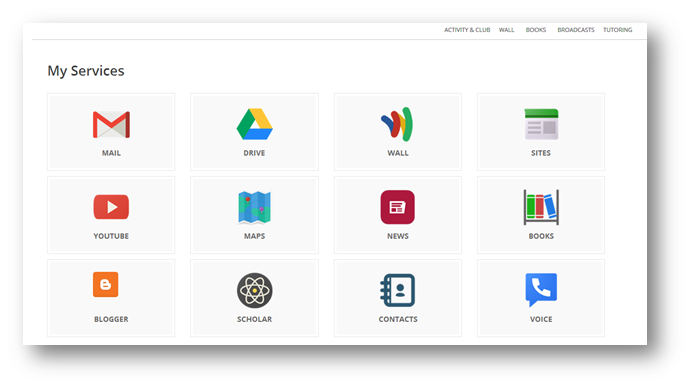
- Deliver live communication using Google Hangout and broadcasting features to run your classes online
- Record your classes in real time and make it available for students to review any time
- Broadcast your quick review study class before the examination for students for final work out
- Run your tutorial, record it so that Students who are online can attend
- Parents can interact with Teachers on their schedule, even if they are travelling to understand and share the report card of a student
Single Sign On
Google is the default services for most of Schools and Colleges. Every Student and Teacher can have their own personalize Google Email, Google Docs, Blog Site, YouTube, Books and much more. The entire suite can be integrated with EDUcasters and Students and Teachers will have a single sign on for everything, Emails communication, Chat communication, Broadcast, YouTube Channel and Hangout.
Private Number
To maintain the Teachers privacy our Soluon can also assign a personalized dedicated telephone number,
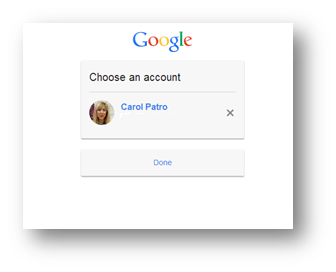
Web Hosting/Cloud Service
Manage all courses; archive them so that they can be used again and again for Students without hosting on your own server. EDUcasters will host your Teacher’s Website, Content and Files so they can effectively collaborate with Students.
Interactive Calendar
Now all Events, Homework and Study Groups for Students are available to be synchronized using Google Calendar to help access from any device (Desktop, Laptop, Smart Phone or Tablet) keeping all reminders current and up to date on each events deadline effectively with different color codes to identify the access.
Integrated with Google
Now you can open access to Google Drive and share Documents, Presentation, Excel, Forms etc. more effectively and easily. Your YouTube Channel can be used for sharing recorded classroom sessions, for effective broadcasting and sharing more educational videos. Teachers can create channels for live broadcast and recorded sessions which Students can view any time.
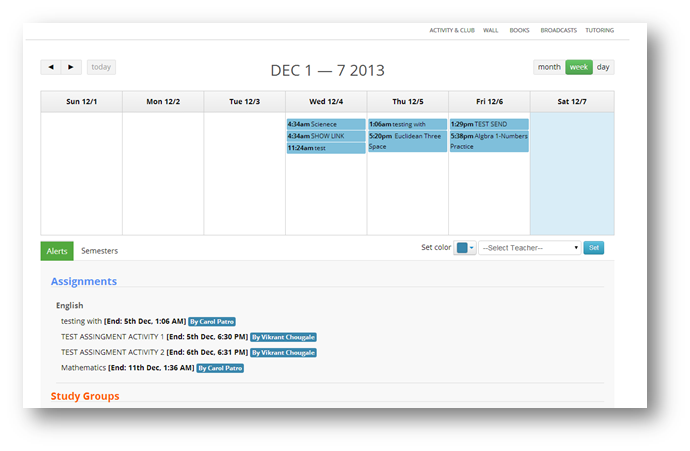
Courses & Semesters
Now Teachers can create dynamic course content which consists of rich text and pictures, embed content with hyperlinks, images and videos for easy understanding. Create different sections to target different areas like a unique URL, Referal Links, Videos, Documents and Images.
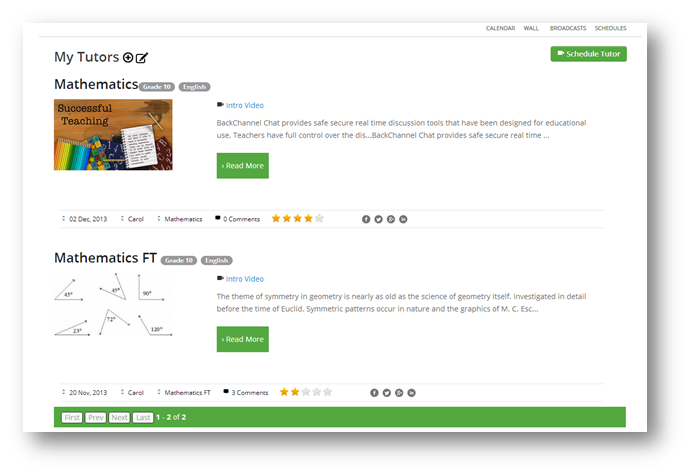
Assignments & Quizzes
Teachers can create and share graded assignments and quizzes for Students within a specific grade, grades are tracked automatically with the system and available for the Teacher as a report.
Teachers can set up quizzes and test for each chapters within courses. Also Teachers can upload the books and notes for easy understanding for students. In addition everything previously mentioned are also available for Students.
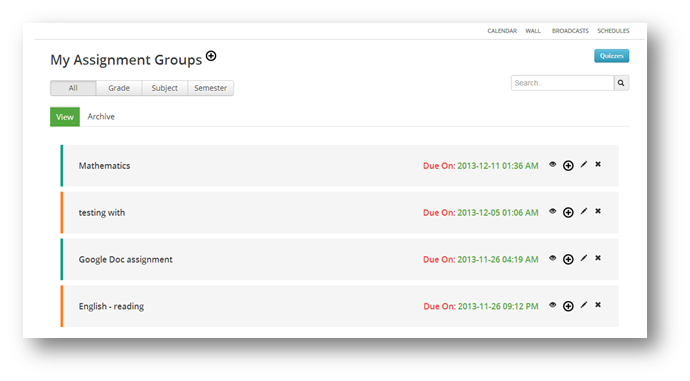
Study Group, Interviews & Parental Communication
EDUcasters really makes everything easy. Now Teachers can create the project study group and invite groups of Students. Students can login from home and get connected with each other to productively work on projects which Teachers can monitor at any time.
Parent communication with the Teacher is much easier. Even if one Parent is travelling the Teacher and other Parent can get connected online to discuss and monitor the Student’s performance. EDUcasters is device friendly and can be viewed on Desktops, Laptops, Smart Phones and Tablets. Teachers can share the report and explain the progress thoroughly utilizing the online Dashboard.
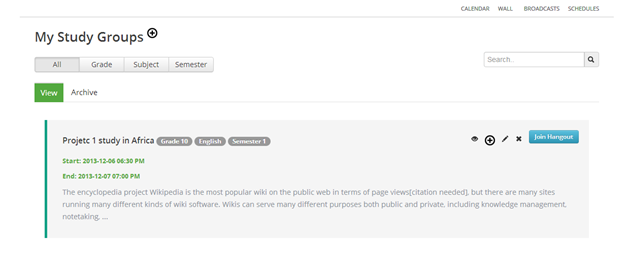
User Management
We can set up your Schools Portal within a matter of Days. If you already have Google accounts with your School simply synchronize your Google account with EDUcasters.co and login to Google as the administrator and you can synchronize all Users. Users can be defined as Teachers or Students with various grades levels and then you are set. Every year there is a year-end process and you can graduate your Student to the next grade. Teachers can always see all previous grades and progress.
Application & Integration Management
EDUcasters allows third party integration with thousands of Google Apps that can be connected. There are so many Apps that can be connected with seamless third-party software integration, because our platform uses an open API access and a highly intuitive and configuration interface.
Advanced Analytics
EDUcasters helps you to track statistics on user activities like Assignments, Study Group Logins, Page View Post and Submissions etc. You can also track the historical data for Students for comparative analysis.
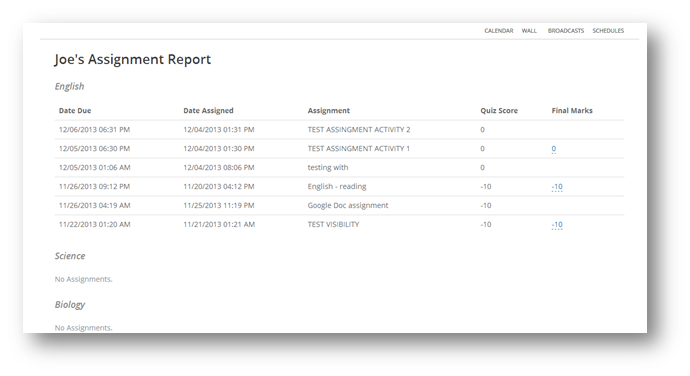
Student/Parent Login & Monitoring
Students can work on a single system where they access Emails, Docs, Videos, Maps, Scholar Search, Book Assignments, Quizzes, Homework, Study Group, Reports etc. from a single integrated platform.
- Students can add the classroom Teacher and follow them by Semesters, Assignments, Broadcasting, Events and Tutoring etc.
- All assignments and submissions are performed online
- Each Student will get Email and Docs account for easy access of Docs for submission
- Students can connect to a Teachers Wall, Chat, Hangout and Broadcast online
- Students can view and listen to recorded classroom sessions which are easily available any time
- All Videos are available on YouTube can be secured and unlisted and/or set to private to view only specific Students
- Parental login to view and easily access, view and communicate with Teacher online
